Lorem ipsum dolor sit amet, consectetur adipiscing elit. Ut elit tellus, luctus nec ullamcorper mattis, pulvinar dapibus leo.

Many people attempt to send empty texts, leave a form field blank, or create a username with spaces, only to discover that this is not allowed. This is because most games, apps, and websites block normal spaces, thus making it frustrating when you actually require invisible text. At this point, you can use the blank text generated from special Unicode characters. You can easily copy or create invisible characters to use anywhere you want through a blank text generator.
Click a button to copy an invisible space.
Enter the number of invisible characters you want:
Write or paste text below. Invisible characters will be inserted.
Many people attempt to send empty texts, leave a form field blank, or create a username with spaces, only to discover that this is not allowed. This is because most games, apps, and websites block normal spaces, thus making it frustrating when you actually require invisible text. At this point, you can use the blank text generated from special Unicode characters. You can easily copy or create invisible characters to use anywhere you want through a blank text generator.
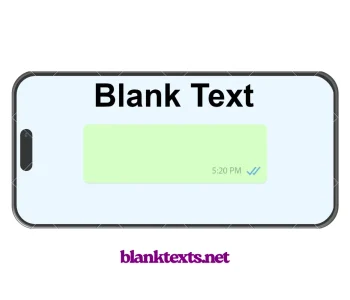
Blank text is a special character that is recognized by the computer but looks empty to the human eye. It originates from a special system of thousands of unique characters, including invisible ones, called the Unicode system. These characters remain invisible yet occupy space like normal letters. You can use these to create unique usernames, send blank texts, or leave a field empty.
The blank text generator is a tool used to create invisible characters. You can generate any number of blank spaces that are detected by websites and apps, even though they look empty. Once created, all you need to do is copy and paste the text wherever you need it.
Blank characters are special Unicode symbols that take up space but still appear empty and are often called whitespace or invisible characters. Even though all of them look alike on screen, each of them has a different purpose and code.
The process to copy and paste an empty text is straightforward and requires minimal steps. All you need to do is paste the generated or selected character wherever you need. Follow these steps to copy empty text:
You can easily use invisible characters without needing special software if you follow this method.
This invisible character tool makes things easier to create and use this online tool. It comes with premium features that make the process easy and save both your time and effort.
You can easily generate invisible text and copy the characters in just one click or manually by first selecting the text and then using Ctrl+C to copy it.

With our tool, you can create any number of blank spaces as required. Just enter the number of invisible characters that are required, and you are good to go.

Our online tool comes without any payments or subscription plans. It is completely free to use. You do not have to pay anything, yet you can create any number of blank spaces you want.

Considering that our tool is completely online, you do not have to go through any unnecessary installation steps. This saves both your time and storage space.

You can also make sure that the blank spaces you have created are working perfectly. To do this, simply test the spaces created through the testing option.

Our character tool provides more features than just generating spaces. The extra features make things easier, flexible, and reliable for all users.
To make things even easier, the tool comes with a clean design and is simple to use. Even if you are a beginner, you can bring this to use without any confusion.
You also get to choose among different methods as per your convenience and needs. You can work with the method that suits you the best.
To retain a diversity of users, the developers provide multilingual support. Language options like Japanese, French, Spanish, Korean, Arabic, and many more make it even more useful.
You can copy and paste invisible characters in apps, games, or forms in just one click. This option makes things easier and fast-forward.
You can draft the invisible text within the tool using the message drafting area before using it for the final.
You can use the invisible characters that you have drafted in many practical and creative ways. Besides being useful for formatting purposes and privacy, these can also be really fun to use.
You can use blank text across many platforms, from gaming to chats. These add to privacy, creativity, and fun.
You can use invisible Unicode characters on WhatsApp to prank and surprise friends. These appear in the chats, thus making it seem like a fun prank.
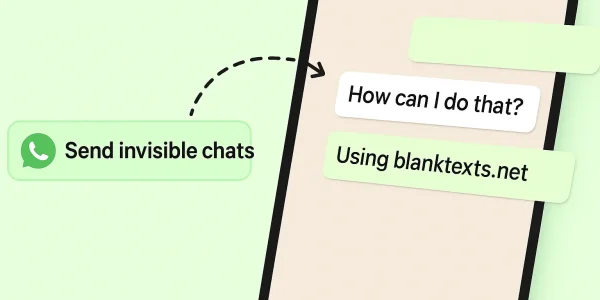
You can also use this to prank friends or hide your identity in Discord servers. It makes your profile stand out and adds a creative style.

In Free Fire, players create unique usernames by using invisible characters. It gives player names a unique flair and distinguishes profiles.

Invisible text on Steam aids in hiding the usernames. This enhances privacy and allows you to remain discreet while using the platform.
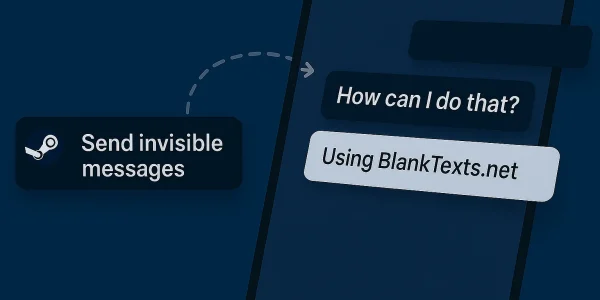
Invisible characters can be used to hide or leave names blank in Fortnite. Because of this, usernames become creative and can be an entertaining way to impress colleagues.

To create unique handles or post blank tweets on Twitter, use invisible characters. They can also be used to format text that contains hidden spaces.

Channel names, video titles, and descriptions on YouTube can all have invisible text added to them. It makes your content appear neat, creative, or imaginative.
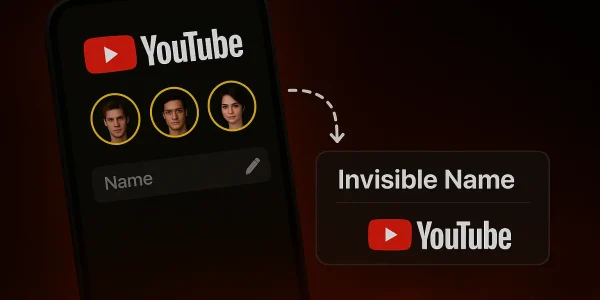
Invisible characters on Instagram allow you to create visually appealing bios, format captions with line breaks, and send blank direct messages. It enhances the visual appeal of profiles.
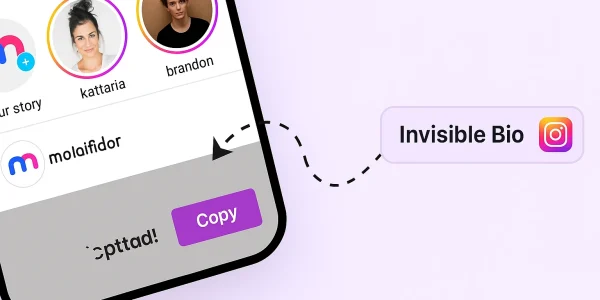
Roblox users create usernames with hidden text by using invisible characters. In addition to adding privacy, this changes the appearance of profiles.
Blank Text is a useful tool that lets you create invisible characters with ease. It works across messaging apps, social media, and gaming platforms. The tool is free, simple, and does not need any installation. Use this online tool to make your profiles, messages, and content more unique. For any kind of more information, go to About Us & for any queries regarding our site, feel free to contact us at any time.
Blank spaces, hidden characters, or empty messages that appear invisible but are recognised by computers can be created using invisible text.
Invisible characters are supported by the majority of social media and messaging apps, but some platforms might filter or block them.
Since it only uses Unicode characters, the answer is yes, it is safe. It must not, however, be applied in a way that is damaging or deceptive.
In order to stand out on online platforms, gamers utilise it to create imaginative, obscure, or distinctive usernames.
No, online tools can generate invisible text instantly without requiring installation.
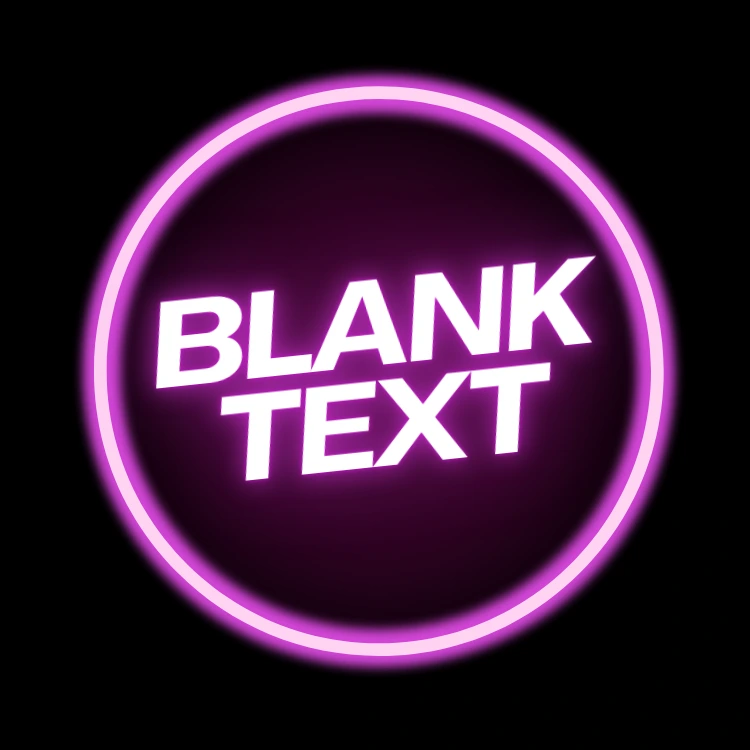
Simple, fast, and reliable blank text generator